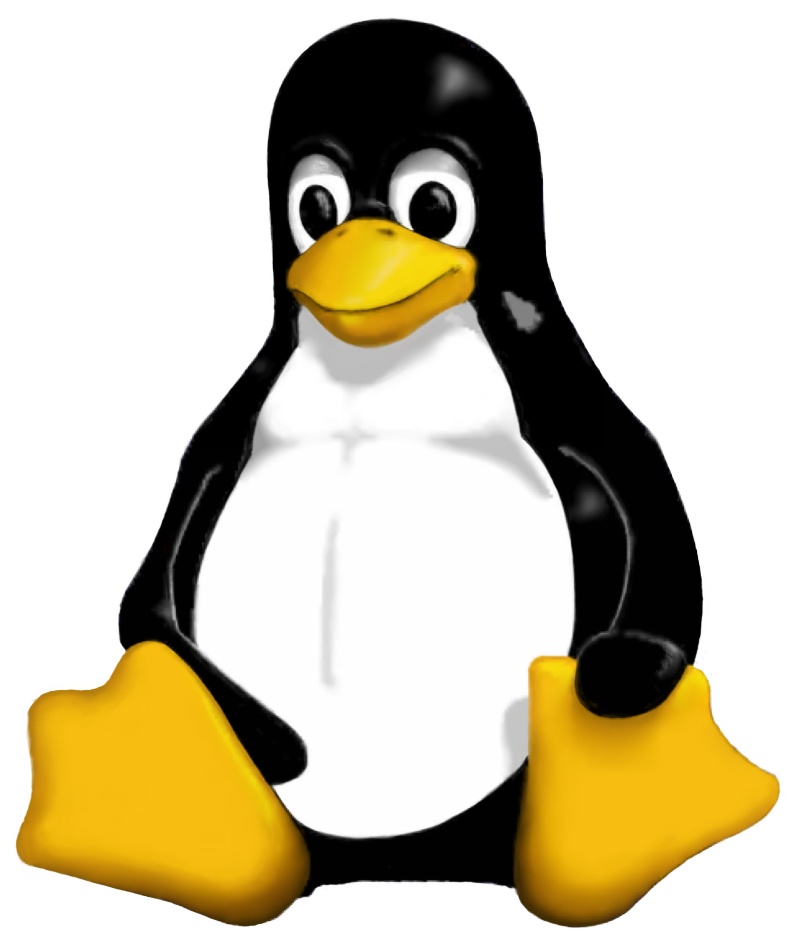DOWNload
a copy,
upLOAD
an idea
Creare un VCD
How to create a VCD
Create a VCD (Video CD) means transform a file video (usually .mpg), in an image bin/cue and then burn it on a CD in order to read it on a DVD reader device. As a matter of fact the most part of DVD reader devices supports VCD or SVCD (Super Video CD, the same of VCD, with a different codec that permit a better risolution).
To do it Linux give us two programs, usually not included in distributions, but easily available on internet.
First of all, you have to have this two programms:
1. vcdimager
2. cdrdao
To acquire them simply search them with a rpm finder, or a search engine typing the program's name and then rpm (if you have a distribution supporting rpm, like Red Hat). At this point type:
vcdimager -t svcd filename.mpg
where the -t option, with the next parameter (in this case svcd) indicate which typeof vcd you want (in this case a SVCD). After -t you will put also other kinds of vcd, as vcd11, vcd2. The default parameter (that one -t takes in there isn't a specification) is vcd2.
vcdimager creates two files in the same directory the file .mpeg is. The will be called (for default) videocd.cue and videocd.bin.
it is possible, otherwise, to specify the name of this two files using the option -c for the .cue file, and -b for the .bin one.
Let's take the case you haven't specified any option. You will have, in the same directory of the .mpg file, the files:
videocd.cue and
videocd.bin
After that type
cdrao write --device
YOURDEVICE:n,n,n videocd.cue
If you don't know your device's name (that was your burning device), type:
cdrecord --scanbus
this will give in outcoming your burning device's informations. Up you will find: devname: "YOURDEVICE" and then a list in which will appear your burning device preceded by three numbers separated by commas: the numbers you have to put instead of n,n,n.
in my case the order will be:
cdrao write --device ATA: 1,0,0 videocd.cue
Obviously you have to put an empty disk in the burning device! At this point Linux start to write... Soon you will have your VCD...
What a satisfaction! More than Nero!