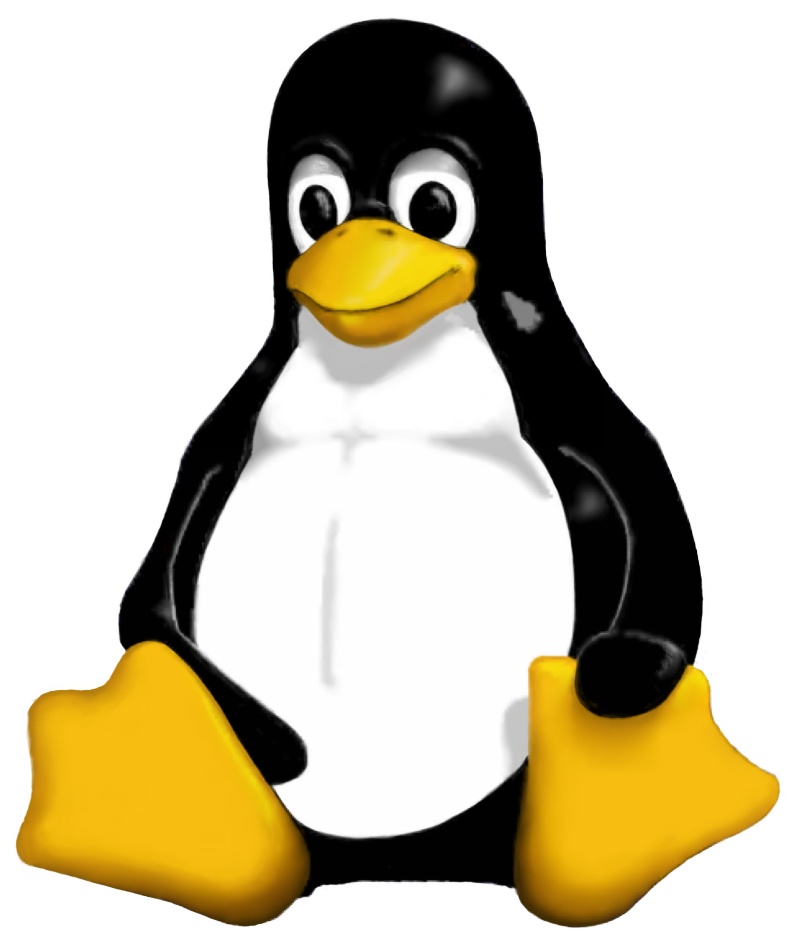DOWNload
a copy,
upLOAD
an idea
Installare programmi con rpm
Some Linux distributions (as Red Hat and derivates, e.g. Fedora Core) supporta simple and convenient mode to install programms. Usually, infact, you need to install packets directly from the binary fonts, so it need some efforts to understand what you are doing and to create an optimal configuration. If you have a rpm packet, instead, you can solve many problems.
First of all: when you're searching for a programm you can do this research directly from a rpm finder. One, for example is http://rpmfind.net/.
Watch out: verify if the packet is the right one for your distribution: if you have Fedora 1 search for the packet that has your distribution's initial's letters. Sometimes it isn't possible to find the right packet, and it will happens that another will work (if you find a compatible one...).
Once you find your packet connect as root typing:
up-
and than write the password. Than go into the folder where you have downloaded the packet and type:
rpm -Uf packet'sname.rpm
If there aren't problems the packet will be installed. In other case the error will be found in outcoming.
The most part of the errors is given by the fact that the system hasn't got some packets on which depend the right installation of what you need. In this case you will have in outcoming all the missing dependences. You have only to search these packets and install them before try to reinstall...
Have fun.